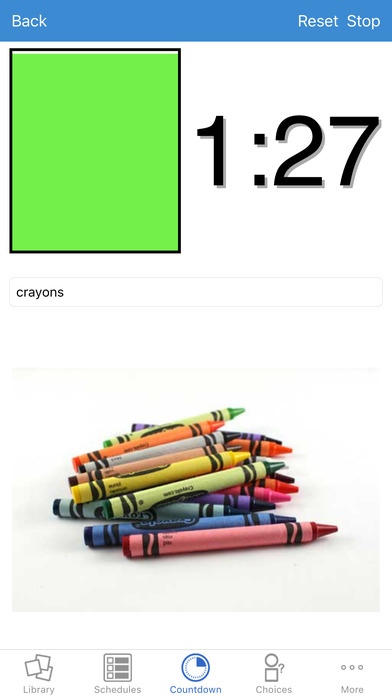iPrompts® PRO 4.3.01
Continue to app
Paid Version
Publisher Description
iPrompts PRO combines three apps into a powerful suite of next-generation autism technology! Buy iPrompts PRO and receive iPrompts (the leading research-based app for visual schedules, timers, choices and video modeling), StoryMaker (create and present Social Stories ) and SpeechPrompts (exercises for speech therapy and prosody) at a discount over buying individually. iPrompts, the original app for visual support, is used by caregivers to provide visual structure to those with autism. StoryMaker is the premier app creating and presenting Social Stories, featuring exclusive content from Carol Gray. SpeechPrompts, a collaboration with the Yale Child Study Center, provides exercises to practice rate, pitch, stress and intensity of speech. Features of all apps are based on research, funded by the U.S. Department of Education s SBIR program. SAVE MONEY by buying all three apps at once, and receive all of the following features: * VISUAL SCHEDULES: Create and present sequences of pictures, breaking down tasks into discrete steps or presenting upcoming events in an easy-to-understand visual format. Tap CHECKBOXES to mark progress as schedule steps are completed. Schedules can be presented in REVIEW format (multiple steps per screen) or in PRESENTATION format (one step per screen). * VISUAL COUNTDOWN TIMER: Display an image alongside graphical numeric countdown timers (set to any duration), to demonstrate how much time is left until a current activity ends, or before the next activity begins. * CHOICES: Offer choices between images, empowering those who cannot vocalize their preferences. Up to six choices may be presented on the screen at once. Tap an image to highlight it visually and trigger a voice recording. * STORIES: Create and present your own Social Stories, or customize one of Carol Gray s Classics . * ACADEMY: Learn to write effective Social Stories by completing a series of short training modules created by Carol Gray. * EMAIL and PRINT: Schedules, choices and stories can be emailed as a PDF, then forwarded to other caregivers or printed from a computer. * AUDIO PROMPTING: Record your voice to narrate the schedules, choices and stories you create. * LOTS OF IMAGE SOURCES: Our starter library includes hundreds of useful illustrations and digital pictures. Add your own camera pictures, or search Google, Bing and Flickr from right within the app. You can tag each image into as many categories as you d like, then search or filter to find what you need. * VIDEOPROMPTS: More than 30 video modeling clips are included, demonstrating School and Social behavior. You may also add your own video modeling clips to the Library and play them back. * VOICECHART: Like a voice thermometer, VoiceChart provides real-time feedback on loudness. Speakers are shown visually whether they are Too Loud, Too Quiet, or Just Right . Sliders allow customization of the thresholds between each volume zone. An animated meter and graphics change based on the volume level. * VOICEMATCH: Provides visual and aural feedback on stress, rate and rhythm of speech by comparing a Teacher voice recording to a Student voice recording. The Student sample is compared both visually (via a waveform graphic) and aurally (via audio playback) to the Teacher recording, which serves as a model. The Student attempts to match the Teacher waveform by repeating it aloud. Visual differences between the two recordings can then be highlighted. * PITCHCHART: Visualizes pitch in the form of a spectrogram. * TEMPOMATCH: Select a graphic and set the tempo of speech (BPM), then allow speakers to try and match the tempo (and "tap along" with the tap pad). For more information: www.iprompts.com. U.S. Patent #8,296,686. (c)2009-14 HandHold Adaptive, LLC, all rights reserved. iPrompts and HandHold Adaptive are registered trademarks of HandHold Adaptive, LLC.
Requires iOS 8.0 or later. Compatible with iPhone, iPad, and iPod touch.
About iPrompts® PRO
iPrompts® PRO is a paid app for iOS published in the Kids list of apps, part of Education.
The company that develops iPrompts® PRO is Handhold Adaptive, LLC. The latest version released by its developer is 4.3.01.
To install iPrompts® PRO on your iOS device, just click the green Continue To App button above to start the installation process. The app is listed on our website since 2009-05-06 and was downloaded 13 times. We have already checked if the download link is safe, however for your own protection we recommend that you scan the downloaded app with your antivirus. Your antivirus may detect the iPrompts® PRO as malware if the download link is broken.
How to install iPrompts® PRO on your iOS device:
- Click on the Continue To App button on our website. This will redirect you to the App Store.
- Once the iPrompts® PRO is shown in the iTunes listing of your iOS device, you can start its download and installation. Tap on the GET button to the right of the app to start downloading it.
- If you are not logged-in the iOS appstore app, you'll be prompted for your your Apple ID and/or password.
- After iPrompts® PRO is downloaded, you'll see an INSTALL button to the right. Tap on it to start the actual installation of the iOS app.
- Once installation is finished you can tap on the OPEN button to start it. Its icon will also be added to your device home screen.